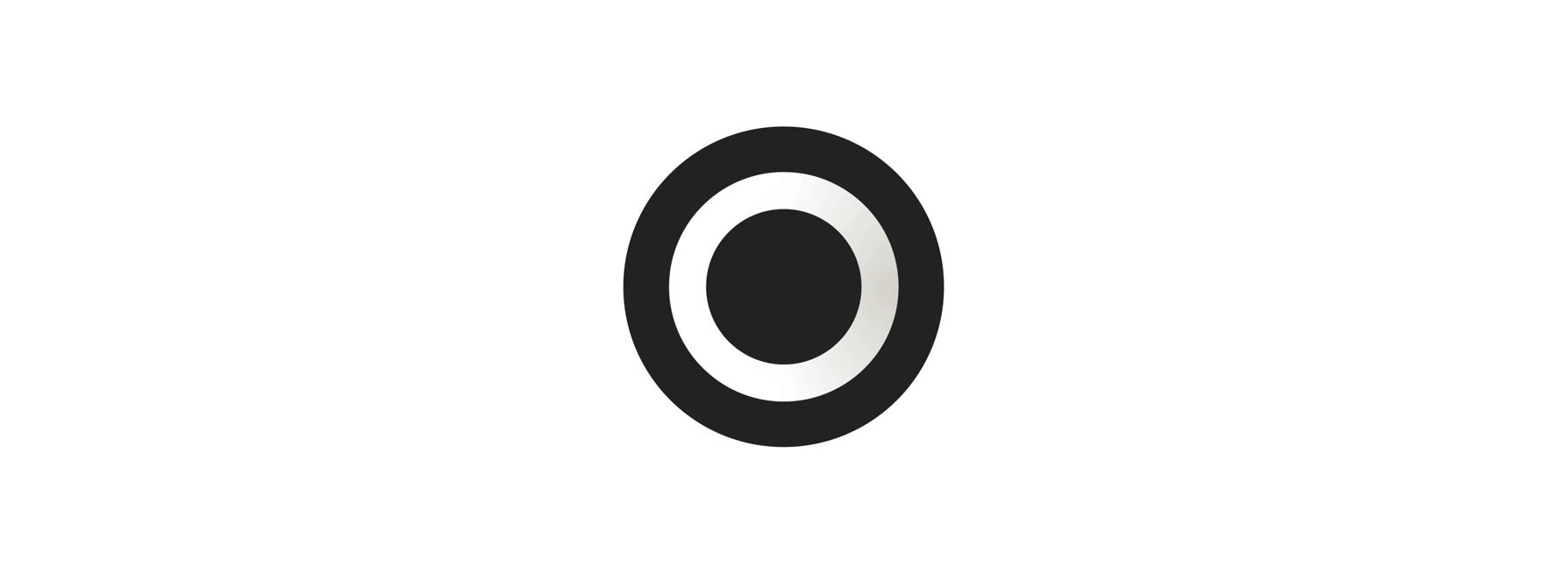SAS Product Case Study
In this case study, I improved this SAS software's user interface and experience, focusing on usability, accessibility, and visual appeal. By incorporating user feedback and iterative testing, I created an intuitive and efficient design that empowers users to leverage the software's full potential. Explore my process, challenges, and innovative solutions in this transformation.
Early Discovery
The first step was researching the target users and existing software solutions. Recognizing the problems that needed solving, I collaborated with the product manager to outline our objectives, value propositions, and the overall scope of the project. With law firms already lined up as early adopters, our goal was clear: to provide comprehensive access to client data, enabling these firms to efficiently grow and market to their target demographics.

Prototype
Drawing inspiration from Google's Material Design, I aimed to utilize a standardized layout hierarchy for the design philosophy, addressing the target user's current software solutions. The initial prototypes lacked cohesion and consistency, necessitating a complete UI redesign. I started by establishing a unique identity, and creating a custom set of identifiable icons for the various features.

Solution
I restructured the site map to be more user-friendly, creating better access points to key features and functionality. By researching and learning from competing software, I was able to refine and enhance the workflows, ensuring a more intuitive user experience.

User Findings
Through discussions with target users (attorneys) and observing their daily workflows, we discovered the need to refocus the feature set. Feedback revealed that each court case requires numerous government forms for clients and attorneys to fill out. By prioritizing solutions that automate this process, we could efficiently gather and provide data to law firms for lead management and marketing.
By focusing the scope of the initial launch software on the attorney's workflow, we better position the software in the market. And set up the software post-development to access critical data to accomplish the original goals.

Solution
To address the attorney workflow, we reimagined how users interact with the software. We decided to enhance a secondary feature, repurposing it to better serve the attorneys' needs. By leveraging a simple task management feature, we enabled automation of the client-attorney process, significantly reducing the workload on attorneys.
Implementing an automated workflow, along with form automation and a client portal, allowed us to control and track data more effectively. This brought us closer to achieving our target goals and provided a streamlined, efficient experience for the users.

User Findings
Feedback from our waitlist of law firms indicates strong enthusiasm for the changes. Attorneys find the new workflow easier to understand and use. While we are currently expanding our feedback pool, the initial responses are very positive.


Moving Forward
In conclusion, as we move forward, the focus remains on continuously enhancing the user experience through robust data analysis and incorporating user feedback. Our primary aim persists in leveraging client and user data to diversify revenue streams for the parent marketing agency.
By exploring new avenues of data, we can deepen our understanding of the target demographic, fostering mutually beneficial relationships between law firms and the agency. It's imperative to stay committed to innovation and user-centric approaches, ensuring sustained progress towards our collective goals.
You might also like